Living in the digital world, websites are at the heart of most businesses. They provide clients with the information they need and often act as the face of the company. Creating a clean and efficient interface is therefore vital to engage with prospective parents and students. In this article, we will share with you 7 ways to improve your school website user experience
How Schools Can Improve Website User Experience
Be Consistent
Good web design creates associations between your brand and values such as trustworthiness and professionalism. One of the best ways to do this is to keep all the pages on your website consistent. From font and colour choices to spacing and button styles, every page on your site should follow the same coherent design scheme. This provides your user with the assurance that your business pays attention to the small details. It suggests that you are reliable and consistent, creating a positive brand image.
Make your Website Responsive
Technology is always evolving. The last decade has seen people increasingly leave their desktop computers behind and instead of accessing the web from the palm of their hands. By making your site mobile-friendly, you ensure that it is easy to navigate and looks good regardless of how users access it. Talk to a designer if you are unsure of what steps to take to make your website fully responsive.
Optimise Page Speed
It is all very well having a great-looking website, but you must first get the visitors there. Having a slow loading time can increase your website’s ‘bounce rate’ by more than 20%. It loses customers before they have even had a chance to learn more about your business. Improving your page speed fortunately is not that hard to do. The most effective way of increasing loading times is to compress all your images before uploading them onto the website. There are plenty of free online tools that can help you to do so.
Use Effective Language
Visitors to your site are there to learn more about your business and what you do. It is therefore important to be as concise as possible in conveying your message. Headings should be short, direct, and lead users to the relevant content. Using verbs and action words is also a great way to get visitors to interact with the webpage.
Create Calls to Action
Calls to Action (CTAs) are effective marketing tools that make your website easily navigable and direct users to certain pages. Colourful buttons, for example, lead visitors to other areas of the site and keeps them engaged for longer. Banners, on the other hand, often appear as pop-ups on the top of the page and can be used to alert customers to news or specials offers. As with site headings, implementing concise language will make CTAs more effective and appealing.
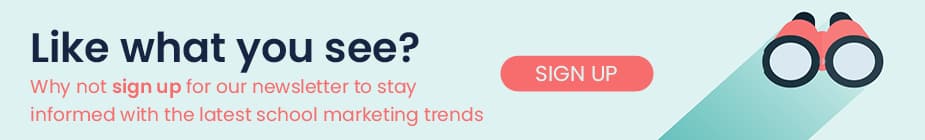
Segment Key Information
As users scroll down a webpage, you want their eyes to be drawn to the most important content. That is why using bullet points, bold fonts, and coloured hyperlinks are vital to conveying information to your visitors. These tools visually separate different ideas and points, thus improving the user experience and the overall design of your site.
Be Personal with Imagery
Attractive websites are those which visually stimulate their users and using photography is one of the easiest and most effective ways of doing this. You should be careful, however, in how you approach this form of imagery. Stock photos are so readably available on the internet that lots of businesses resort to using them to illustrate their content. This can create negative associations such as genericity and dishonesty. Where possible, use your own images to convey who you are as a brand and what you stand for.
We hope you have enjoyed reading about these top tips to improve your website user experience. If you would like more professional tips on marketing your schools do get in touch with the Digithrive For School’s team who are always happy to help. contact us here