You’re probably already using Instagram in your school’s marketing strategy to share images and videos with your school community and reach prospective parents. But are you using Reels on Instagram to create fun and engaging video content?
Many Instagram users have noticed a drop in their usual post reach since Instagram launched Reels. So as the platform shifts its focus to its newest feature, it makes sense to get onboard and update your school’s marketing strategy to include Instagram Reels for business.
So what are Reels, how do you create them, and how can they benefit your marketing? Everything you need to know is detailed below…
What is an Instagram Reel?
Instagram Reels was launched in August 2020 as a rival to TikTok. The feature allows you to record a 15, 30, or 60-second video to share with your followers. The Instagram Reels editor can be used to create a single clip video or a multi-clip video. When you create Reels, you have access to the Instagram music library as well as various filters to help you create fun and engaging videos.
We know what you’re thinking, can’t you already create videos using Instagram Stories and IGTV? Instagram Reels are different to IGTV and Instagram Stories. IGTV videos allow for long-form content – up to 15 minutes if you post on a mobile device or up to 60 minutes on a desktop and appear under the IGTV icon on your profile. Instagram Stories are 10-second clips, but you can post as many as you want in sequence. They appear in the little circle surrounding your profile picture and disappear after 24 hours. You can save your Instagram Stories to your profile by creating ‘Highlights’ on your profile page.
Instagram has created a dedicated Explore page for Reels and once posted, your video clip may be selected to appear on this page helping you to reach more unique Instagram users. If you select ‘Also share to feed’, your video will appear under the Reels icon positioned on your profile page. You can also share your Reels to your Instagram Stories as well as to your main Instagram feed.
How long do my Instagram posts show?
| Post Type | Time visible | Audience Reach | Video length |
| Instagram Reels | Usually up to 1-week of external outreach, then hosted permanently on your page. | Usually, 3k+ untapped non-followers via the Explore Feed or Reels Discovery tabs. | 15, 30, 60 seconds |
| IGTV (now the same as video posts) | Permanently. | Your followers (or wider via paid advertising). | Up to 15 minutes on mobile |
| Stories | 24 hours before it will disappear forever if you haven’t saved it to your Highlights. | Your followers only. | 10 seconds |
| Non- video Posts | Permanently. | Your followers only. | N/A |
Why use Instagram Reels for school marketing?
Instagram Reels are a brilliant tool to help schools to increase their reach in an organic way. As we’ve seen from the success of TikTok, short videos are a fun and engaging way to reach your audience. They can bring your school to life for prospective parents and also deliver helpful information and resources to your current school community.
What’s great about Instagram Reels is that the content doesn’t have to be perfectly polished – it’s designed to be quick and fun. So content created via an Instagram Reels video can help you to show a more authentic side to your school.
And as Instagram is putting more emphasis on Instagram Reels, it may help you grow your Instagram followers, boost engagement, and reach your target audience if you use them.
How do you create Reels on Instagram?
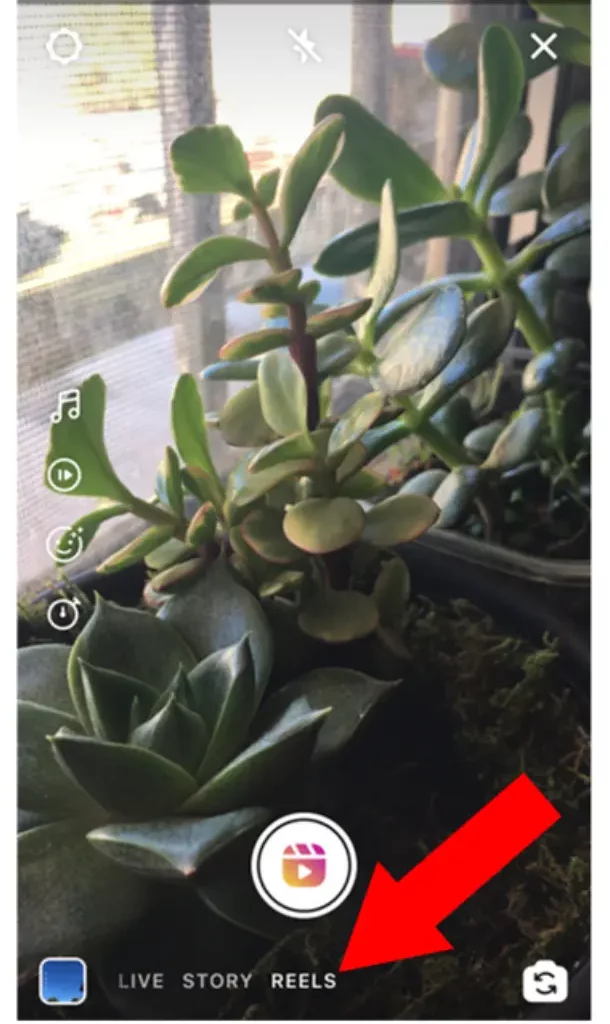
From the Instagram home screen, to create new Reels, start by going to the same place you would to create an Instagram Story in your Instagram account and select the ‘Reels’ option at the bottom of the screen.
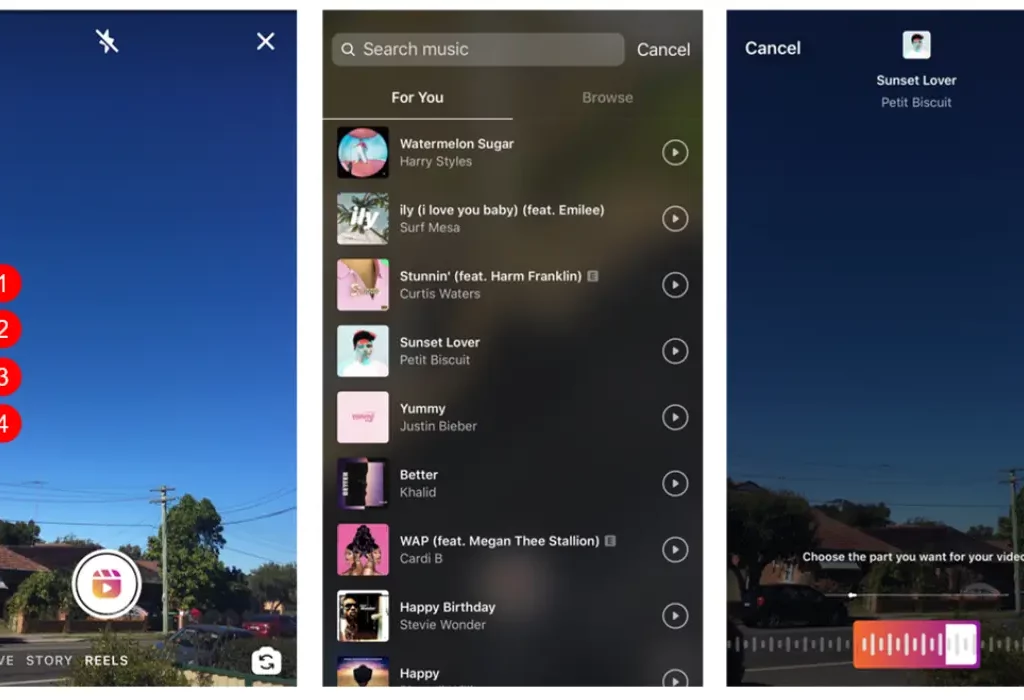
Choose the music you’d like to use by clicking on the ‘music’ icon. You can then search for tracks in the Instagram music library – which include original audio, new releases, and retro favourites. If you want to use your own original audio, you can record the sound in the background whilst creating Reels. The only other way at present to add your own audio clip is to upload a pre-edited video.
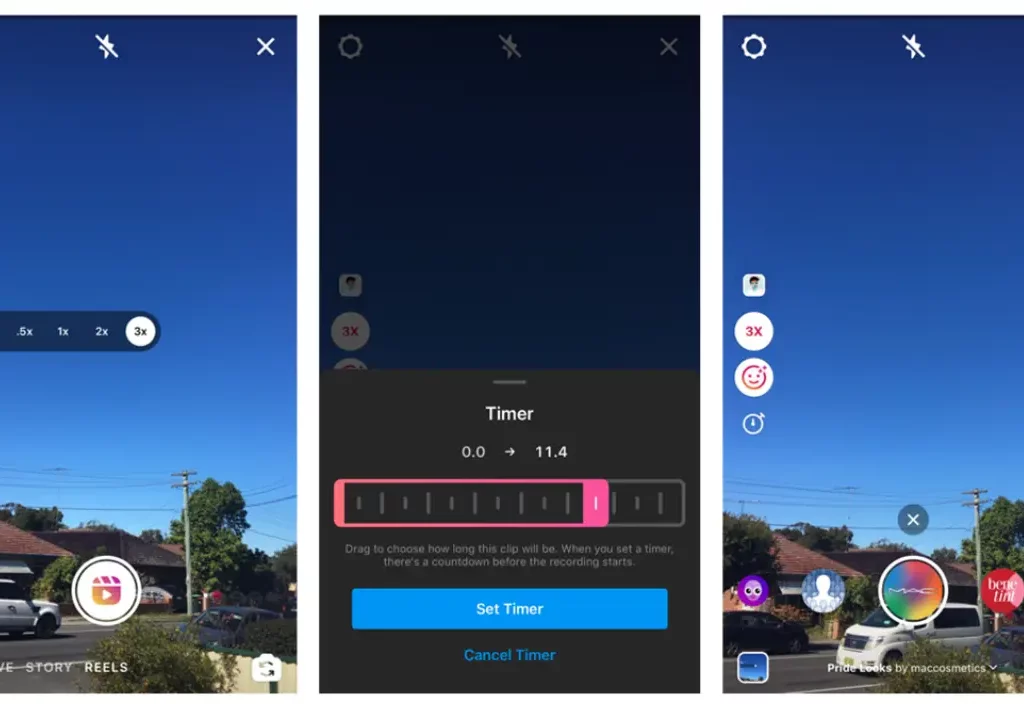
Once you’ve chosen your music, select the video length of your Reel. You can make it 15 seconds, 30 seconds or 60 seconds. You can then choose your video speed, by using the ‘speed’ feature. This feature is handy for creating slow-motion videos.
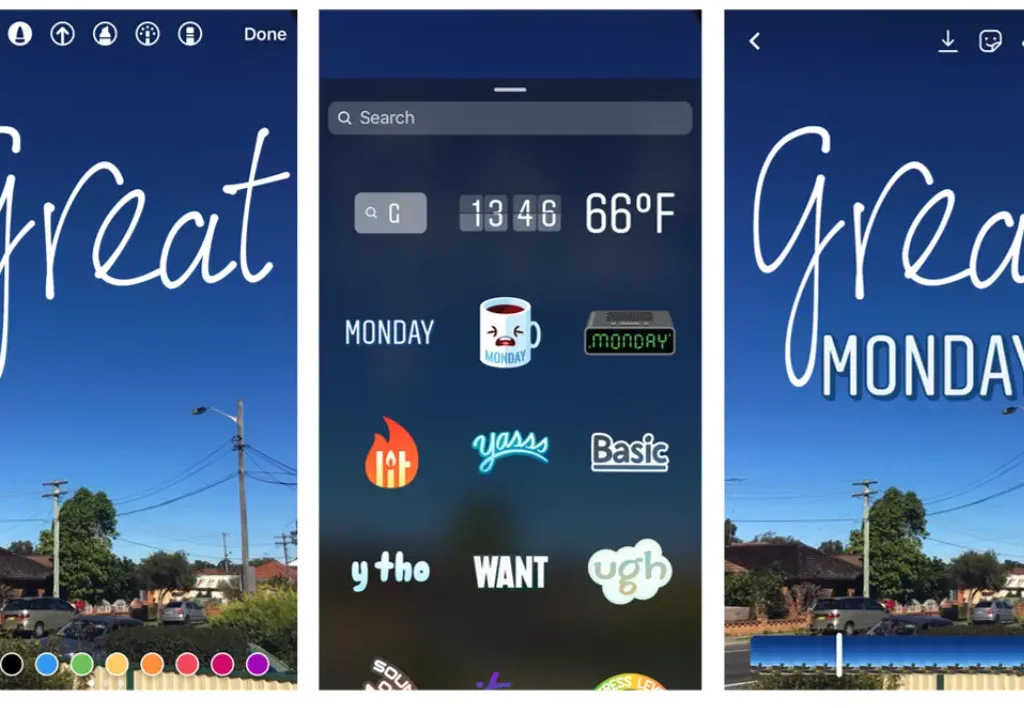
Next, you can select an ‘effect’ for your Reel. You’ll be able to search Instagram’s library of filters, with hundreds of different fun effects to choose from. Want to make it look as though you filmed your Reel on the beach or a snowy mountain? You’ve guessed it, there’s an effect for that.
Now you’re ready to capture footage to create your first clip. If you’re using a tripod to film your content, you can set a timer using the ‘timer’ icon. Once you set the timer, there will be a countdown before the recording starts. If you’re holding your phone, then simply press record to create a new video using the Instagram camera. Or upload pre-recorded video footage from your camera roll on your phone.
You can start and stop to record multiple clips during your 15,30, or 60 seconds by pressing and releasing the ‘camera’ icon. Use the ‘align’ tool to align multi-clip videos. This is one of the creative tools in Reels that helps you to create seamless transitions in your video – aligning the previous clip to the following one.
Once you’re happy with your footage, click ‘Preview’. You can then add Instagram stickers and use the draw and text tools – just like you can in Instagram Stories. You can write your own captions for your Reel or add automated captions. To add automated captions, click on the sticker icon and select ‘Captions’ to transcribe your audio. 85% of videos on Facebook are watched without sound, so adding subtitles to your Reels is an easy way to help you reach more users.
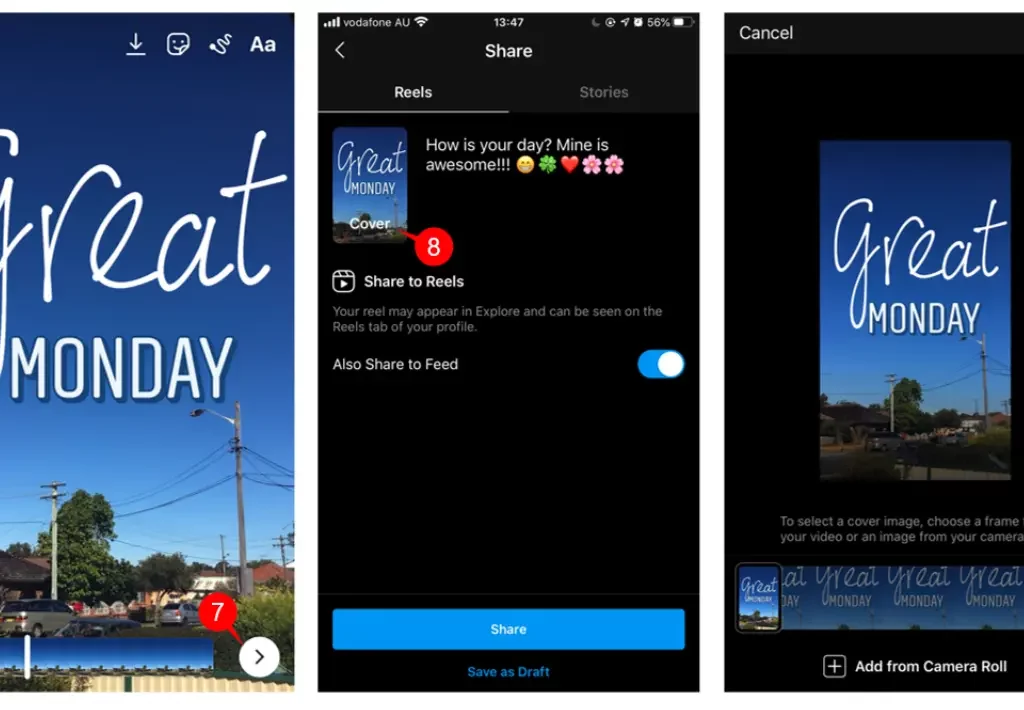
When you’ve finished editing, click ‘Next’. You can then add a caption to your video, just like with Instagram posts, which can include your hashtags. Edit your cover photo by selecting a video thumbnail, or uploading an image from your camera roll. You can also tag people in your video and select a location.
You can then share your new Reel to your Stories, your feed, the Explore Feed, and the Reels tab on your Instagram profile.
What should schools post on Instagram?
Before you start recording your Instagram Reel, you’ll need to sit down and plan out your ideas. Instagram favours regular posting, so think about your content as a long-term strategy. If you already have a content calendar, add a tab for Reels. If you don’t, it’s a good idea to create one. Your calendar should detail key events in your school year (such as term start and finish dates) as well as events in the wider education year (such as World Book Day). This will help you to create a framework for when and what you post and also help you stick to a regular posting schedule.
Next, choose 3-5 content ‘categories’ for your Instagram Reels. This will make it easier to create ongoing content, as you won’t need to think up a totally new idea every time. You could film a series of ‘mini lessons’ – such as short craft tutorials, yoga practices, or even science experiments. You could also introduce key people in your school community with mini Q&As, ‘go behind the scenes’ with tours of your facilities or share snippets from your prospectus in a fun and informative way.
The most popular content on Instagram is either educational or entertaining (or both!). Before you make your Instagram Reels, ask yourself if your content is going to be valuable to your audience. Is it informative or will it make people smile? Schools have a unique opportunity to create engaging content. If they are willing to be on-camera, teachers make brilliant Instagram Reels ‘presenters’ as they are experts in their fields!
When you’re feeling uninspired, a content bank is a really useful resource. Look at what other people (including Instagram influencers) are doing and make a note of your favourite Instagram Reels. Brainstorm ideas for later use and come back to this document every time you create a new post.
How do I get my Reels noticed on Instagram?
When you create a new Reel, share it to your Instagram Stories as well as your feed to give your audience a better chance of seeing it. Utilise your other marketing channels too. For example, drive traffic to your Instagram page by making sure your social media buttons are in a visible place on your website and promote your Instagram content through your newsletter and blog.
Hashtags are a great way of increasing your reach and impressions and can be used on Reels in the same way that you use them on posts. Reel videos take up a lot of space on hashtag pages, and your content could stay at the top of the page for a long time. Just add your hashtags to the caption before you post your Reel. When people watch your Reel, they will only see the first few words of the caption, so you don’t need to worry about hashtags ruining the aesthetic of your video!
It’s recommended that you use all 30 hashtags permitted by Instagram to reach as many people as possible. To find the best hashtags, look at what popular and trending accounts are using and type hashtag ideas into the search bar to find similar searches and to compare volume. It’s also considered good practice to create branded hashtags that are unique to your school. Make sure your community uses these hashtags when posting about your school.
You can also add a location to your Reel (just like you can for a post). Anyone searching for that location on Instagram will be able to see your Reel on the page for that location.
Instagram has confirmed it prioritises videos that aren’t visibly recycled from third-party apps (such as TikTok). So creating your content in the Reels editor could also help boost your visibility.
Your Reel might also be chosen by the Instagram algorithm to appear on the dedicated ‘Reels’ Explore page – where you can see trending Reels. Instagram will send you a notification if this happens. Appearing on this page could help you gain more traction on your Reel and reach a wider audience. Instagram only takes featured Reels to appear on this page if you have a public Instagram account.
Another clever way of reaching a wider audience is to collaborate with Instagram influencers. Have you had a high profile speaker at one of your school events? Or maybe you have famous alumni you could interview. Tag them in your Instagram Reel and get them to share the content on their Instagram Stories or on their main feed.
Do Reels help you grow on Instagram?
Reels are being given a lot of precedence by Instagram as it attempts to compete with TikTok. The Instagram app has been redesigned to put Reels front and centre and therefore Reels content gets more organic reach than other content on the platform. The more people you reach with your Reels, the higher chance that your follower count and engagement rate will grow.
However, Instagram’s algorithm still prioritises Reels that check certain boxes. So although Reels get more reach than other formats, it’s still important to look at your Instagram Reels analytics to help you optimise your content and access the reels analytics.
Click on the Instagram ‘Insights’ button on your profile page to access Instagram Reels insights. Make a note of the Reels that performed the best. Check which hashtags you used and what time of day you posted. You can use this information to help you create more successful Reels in the future.
Reels metrics include:
- Accounts Reached. How many unique Instagram users saw your Reel at least once.
- Plays. The number of times your Reel has been played. It might be higher than the number of accounts reached, since some users may watch your Reel more than once.
- Likes. How many users liked your Reel.
- Comments. The number of comments on an individual Reel.
- Saves. The number of times your Reel was bookmarked.
- Shares. The number of times Instagram users shared your Reel to their story or sent it to another user.